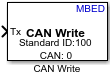CAN Write
Write message to CAN network
Add-On Required: This feature requires the Simulink Coder Support Package for STMicroelectronics Nucleo Boards add-on.
Libraries:
Simulink Coder Support Package for STMicroelectronics Nucleo Boards /
STM32H7
Description
The CAN Write block writes message to a Controller Area Network (CAN) network connected to the hardware.
Click View pin map on the block to open the Nucleo Pin Mapping table.
Specify the Data Format and its properties using the block parameters dialog box. Configure the properties of CAN module in the Configuration Parameters.
Note
CAN Write block is currently supported only for STM32 Nucleo H743ZI2.
Ports
Input
Output
Parameters
Extended Capabilities
Version History
Introduced in R2020b