havertool
Run Haver Analytics graphical user interface (GUI)
Syntax
havertool(c)
Description
havertool(c) runs the Haver Analytics graphical user interface (GUI). The GUI appears in the following
figure.
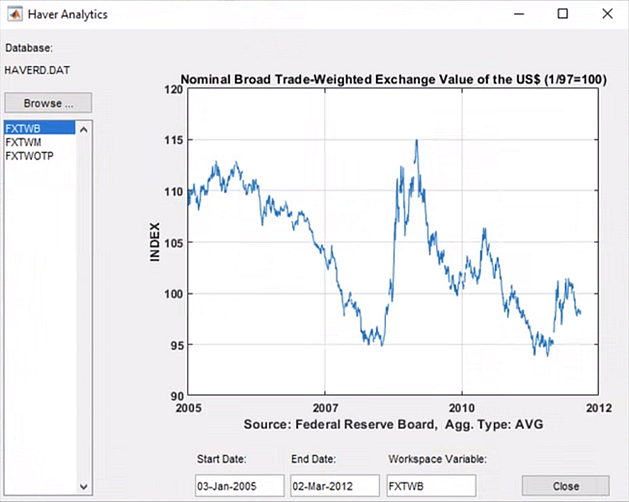
The GUI fields and buttons are:
Database: The currently selected Haver Analytics database.
Browse: Allows you to browse for Haver Analytics databases, and populates the variable list with the variables in the database you specify.
Start Date: The data start date of the selected variable.
End Date: The data end date of the selected variable.
Workspace Variable: The MATLAB® variable to which
havertoolwrites data for the currently selected Haver Analytics variable.Close: Closes all current connections and the Haver Analytics GUI.
Examples
Establish a Haver Analytics connection H:
c = haver('d:\work\haver\data\haverd.dat');
Open the graphical user interface (GUI) demonstration:
havertool(c)
Version History
Introduced in R2007a