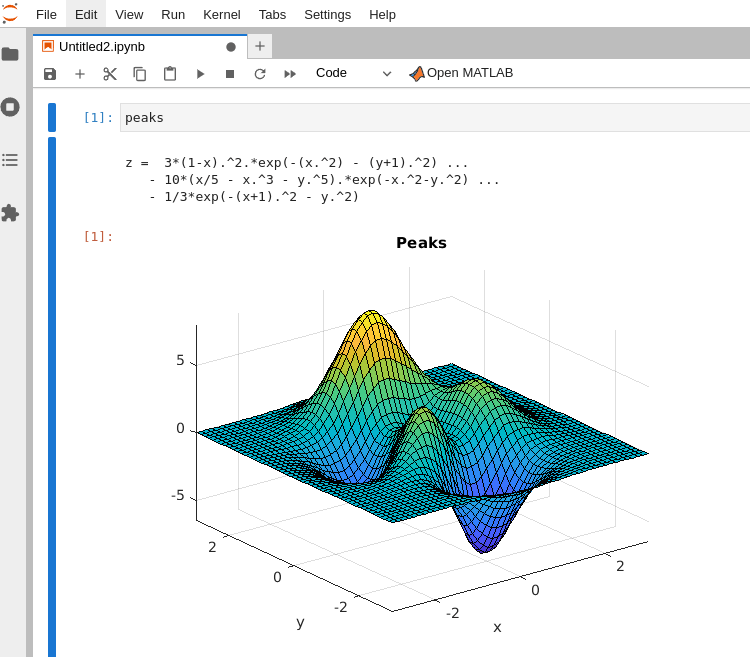Run MATLAB in Jupyter
Use MATLAB® Integration for Jupyter® to run MATLAB in Jupyter environments. With MATLAB Integration for Jupyter, you can:
Run MATLAB code in Jupyter Notebooks.
Open MATLAB in your browser, directly from your Jupyter Notebook or JupyterLab.
Get Started with MATLAB Integration for Jupyter
To install and use MATLAB in Jupyter environments, see the instructions in this repository:
MATLAB Integration for Jupyter (GitHub®)
You need a MATLAB license configured for cloud use. For details, see License Requirements for MATLAB on Cloud Platforms.
For an introduction to MATLAB Integration for Jupyter and its features, see this blog post:
To install MATLAB Integration for Jupyter in a Docker Container, see MATLAB Integration for Jupyter in a Docker Container.
This image shows MATLAB code running in JupyterLab.